If you have configured the initial set-up for hreflang tags, and checked the page source code and they are still not appearing, you may find it beneficial to use the XML site map generator instead.
You can also check out further troubleshooting information for tags that don’t appear on the front end here.
To enable XML sitemap, go to the settings dashboard of HREFLANG tags pro, XML sitemap tab:
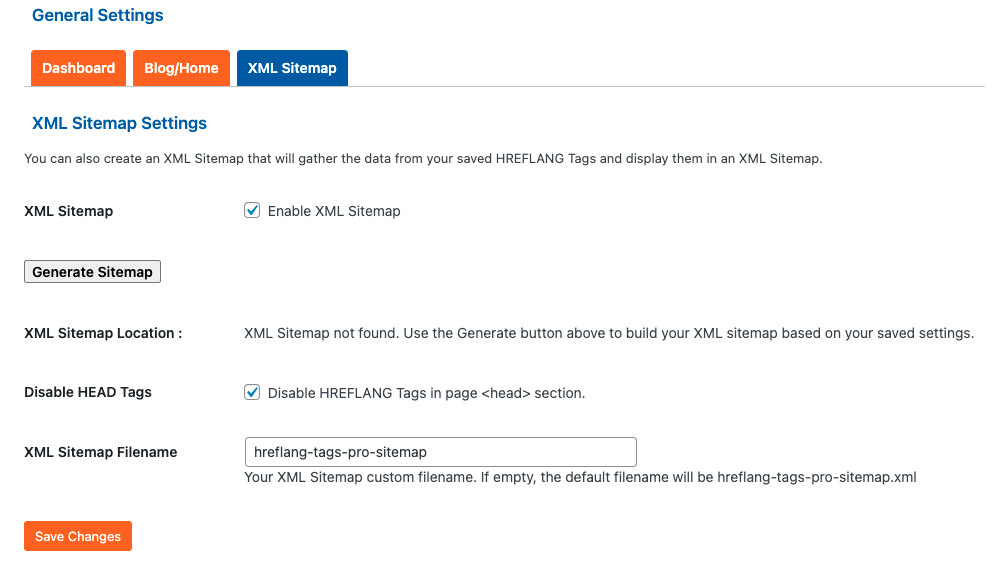
Select both “Enable XML Sitemap” and “Disable HREFLANG Tags in Page”.
Now you will need to use “Generate Sitemap”, which will generate a file that can be opened in another tab.
Note: when you view the .XML file in the browser it will strip the tags, which can look strange. Download the file and open it in a text editor to see what it really looks like.
Google can index .XML sitemap hreflang tags and this should pass validation the same as head tags if the tags have been set up correctly on each page.